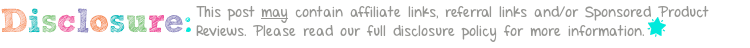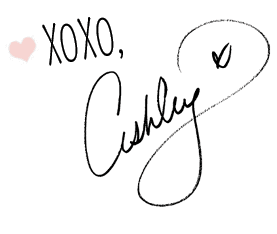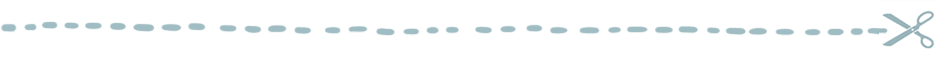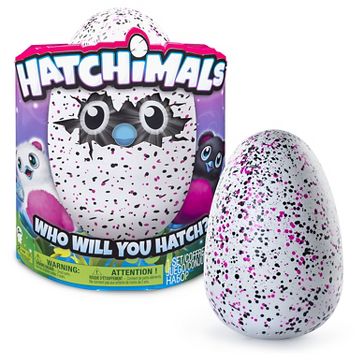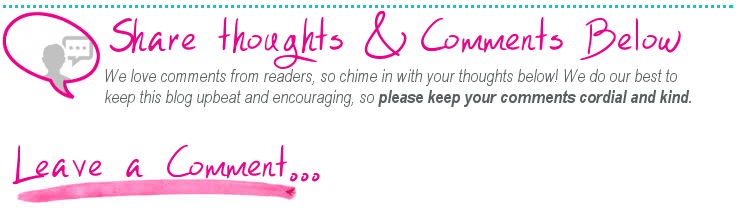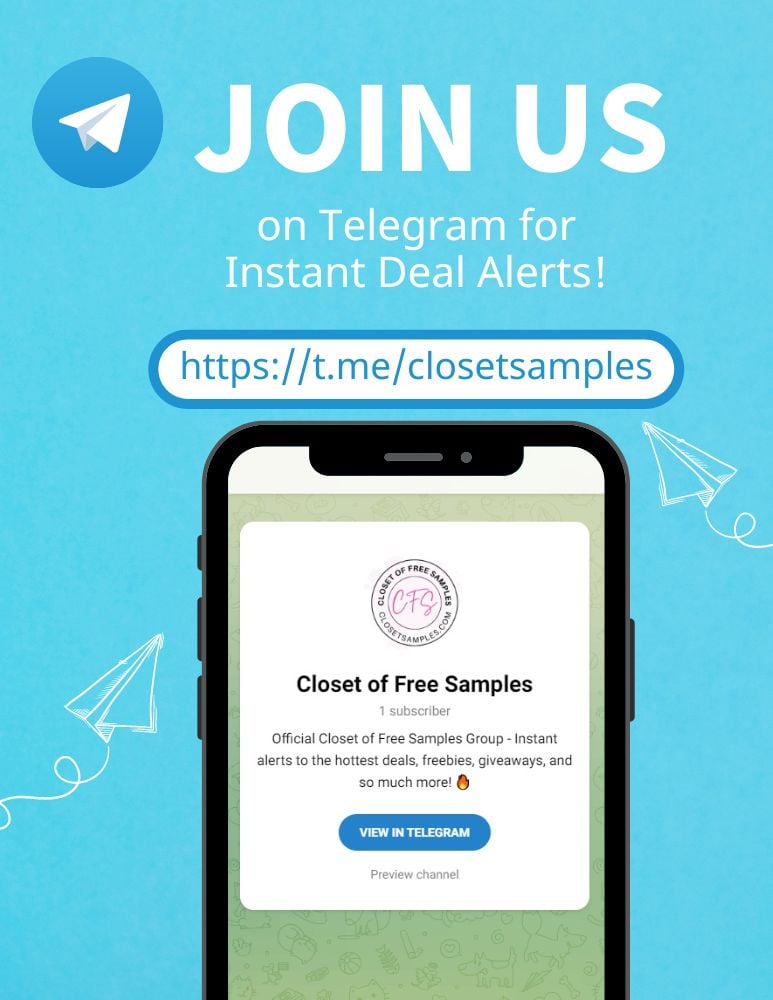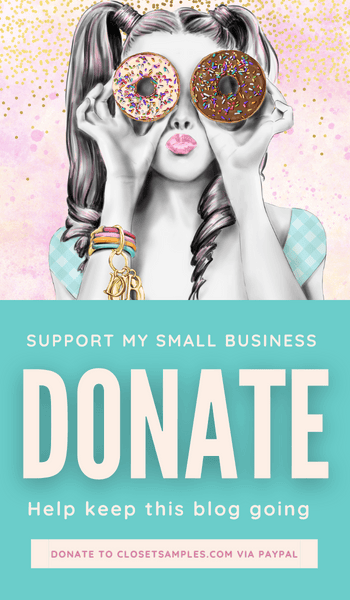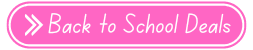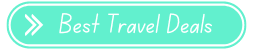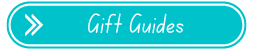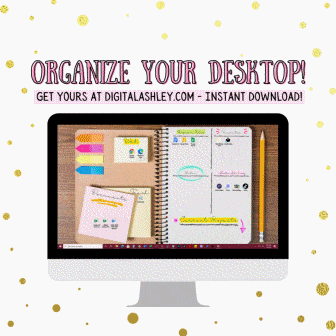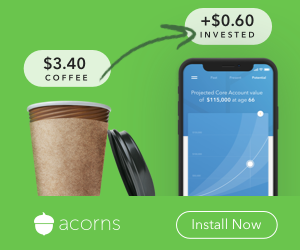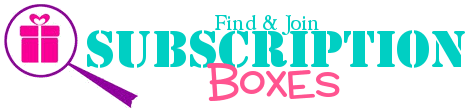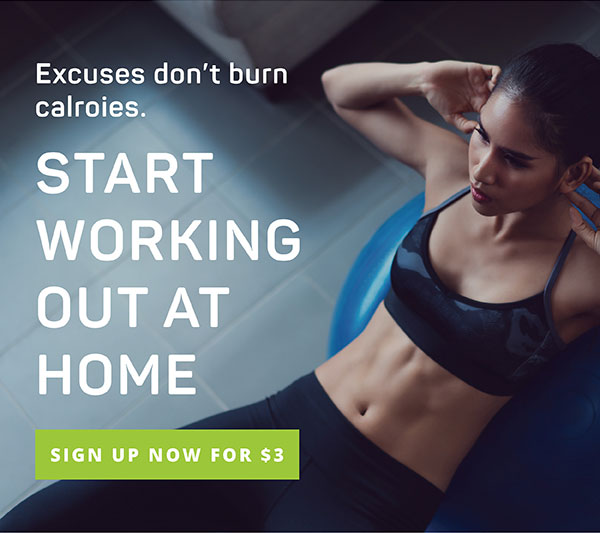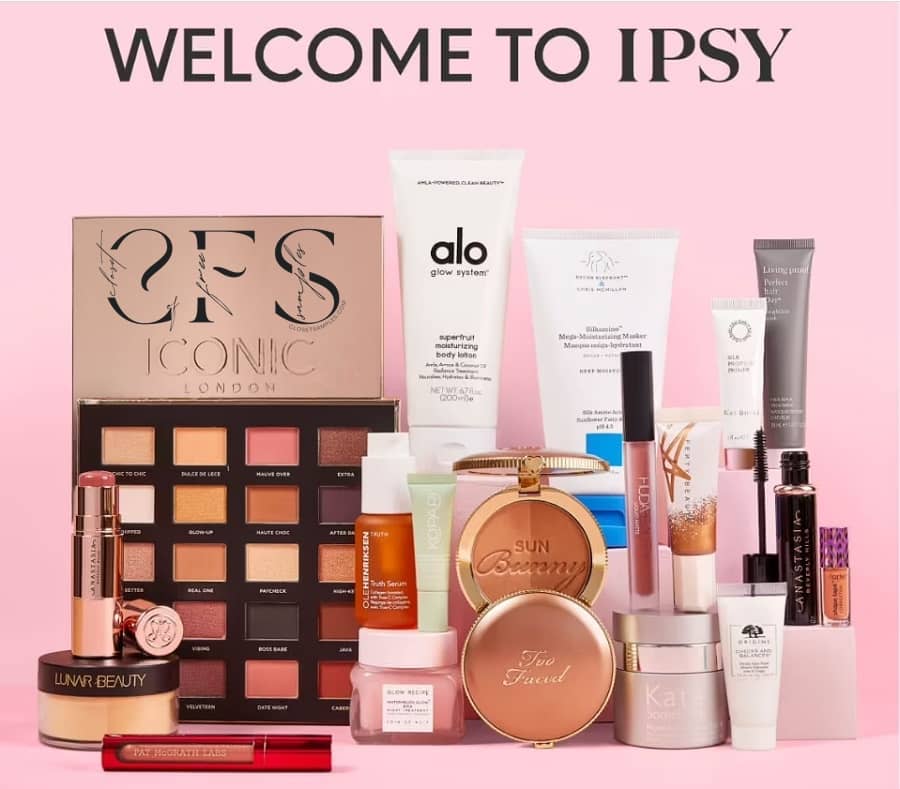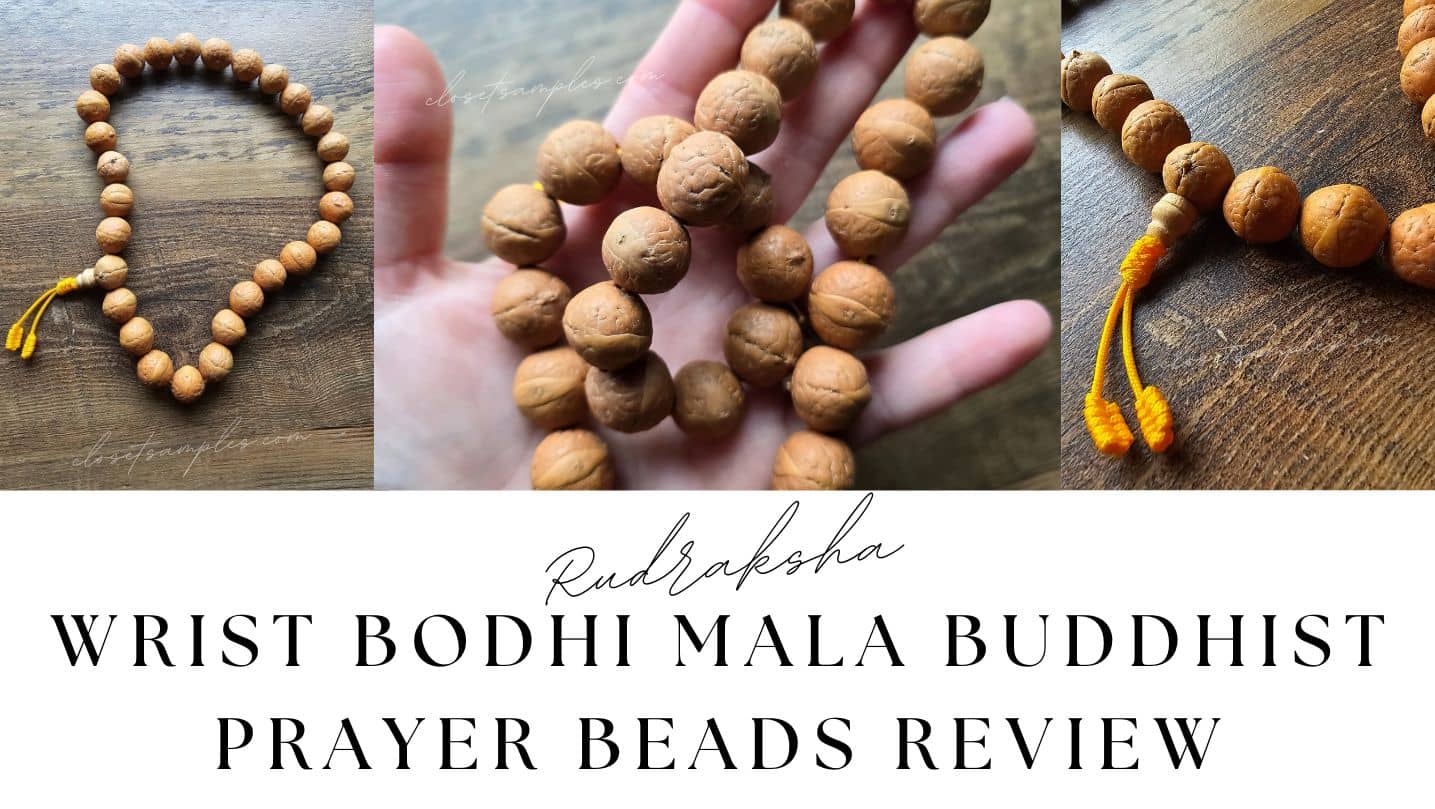The original review was posted on Merchant Maverick
Intuit has dominated the accounting software market for years. Depending where you get your numbers, estimates put the company at 80-90% market share for
small business accounting in North America. QuickBooks is a household name, with a reputation for reliability. It’s only within the past few years that the competition has begun to heat up – and it’s happening in the rapidly expanding field of cloud accounting software. Specifically, it’s happening with
Xero.
Developed in New Zealand and initially geared toward the Australasian market, Xero now serves over 717,000 businesses in more than 100 countries. The company claims it provides “Beautiful Accounting,” focusing on ease of use, solid functionality, and an ambitious development schedule – product updates come out every 3-6 weeks. While QuickBooks Online remains a more popular program (serving over 1,397,000 businesses), Xero has managed to gain a toehold as a serious competitor … especially as it ventures into areas in which QuickBooks once had a near-monopoly.
Both programs continue to rapidly expand their customer bases; in the last six months, they’ve been neck-and-neck, growing at a rate of about 21%. The pace of development for both programs has likewise sped up in recent years. Intuit responded to Xero’s frequent update schedule by implementing a similar schedule for its own program, and Xero created the TaxTouch app as competition for QuickBooks Self-Employed. This is good news for all you customers out there: so long as both companies are facing solid competition, we can probably expect to continue to see some remarkable improvements in both pieces of software.
So how do the two programs line up? Let’s take a look.
Web-hosted or Locally Installed:
Both Xero and QuickBooks Online are cloud-based. Both include free mobile apps for iPhone/iPad and Android devices, and both offer mobile-friendly versions of their sites. QuickBooks Online also offers apps for Windows and Mac computers.
Users and Permissions:
Winner: Xero
Xero allows for unlimited users, no matter what your subscription plan. QuickBooks Online allows for one, three, or five users, depending on the size of your plan. (You can also grant access to up to two accountants, who do not count toward your user limit.)
Pricing:
Winner: Tie
Long story short: QuickBooks wins on the low end of the spectrum, the programs are neck-and-neck in the middle, and Xero wins on the high end. If you want to allow clients to pay invoices online, QuickBooks charges higher credit card processing fees across the board.
While it can be hard to determine comparable pricing due to different plan offerings, the following chart should provide a rough idea of how the plans line up:
| Plan Type |
Xero |
QuickBooks Online |
| Basic |
Starter ($9) |
Simple Start ($13) |
| Mid-level |
Standard ($30) |
Essentials ($27) |
| Plus ($40) |
| With payroll, 5 employees |
Standard ($30) |
Essentials & Payroll ($89) |
| Plus & Payroll ($102) |
| With payroll, 10 employees |
Premium ($70) |
Essentials & Payroll ($99) |
| Plus & Payroll ($112) |
If you need the bare minimum, the QuickBooks Online Simple Start option beats out anything Xero has to offer unless you have very low transaction volume (five or fewer invoices/month), in which case, Xero’s Starter package is the better deal. However, above that level, Xero tends to offer more bang for the buck. Nearly all its features are included in its Standard Plan, whereas with QuickBooks you’ll need to upgrade to Plus for job costing, purchase orders, or 1099s.
If you plan to use integrated payroll, Xero offers a
much lower price … but only if you’re in a country and/or state where the company offers payroll – and it’s important to note that in most of those states, full electronic filing is not supported. Currently Xero offers payroll in
24 U.S. states.
Both programs offer you an opportunity to let your clients pay invoices online. Xero does this through payment processors such as PayPal and Stripe; you can choose whichever you wish. QuickBooks restricts its users to its own service: QuickBooks Payments, which has higher credit card processing fees than most other services (3.4% + $0.25 vs. PayPal’s 2.9% + $0.30).
Ease of Use:
Winner: Xero
Xero is remarkably easy to use. The layout makes sense, navigation is generally efficient, and the knowledge base is comprehensive and well-organized.
QuickBooks Online is laid out quite intuitively, but since the redesign in 2013, the program has suffered from a lack of efficiency, along with some minor bugs. Navigation sometimes includes unnecessary steps and there is no comprehensive knowledge base.
Product Features:
Winner: Xero
Xero and QuickBooks Online are at the front of the pack when it comes to cloud-based accounting for small businesses and start-ups. While neither of them is a perfect solution, in the area of feature selection, Xero has pulled ahead.
Many features which come standard with any version of Xero are only available in the Plus version of QuickBooks (i.e. the expensive one). And some Xero features (such as allowing clients to accept quotes online, expense reporting, and multiple currencies) aren’t supported in QBO at all.
Here’s a breakdown of the key feature differences between the products:
| Features |
Xero |
QuickBooks Online |
| Accept Quotes Online |
All Versions |
N/A |
| Basic Stock List |
All Versions |
Plus Only |
| Inventory Accounting |
All Versions |
Plus Only |
| Budgeting |
All Versions |
Plus Only |
| Purchase Orders |
All Versions |
Plus Only |
| Job Costing/Tracking Categories |
All Versions |
Plus Only |
| Multi-Currency |
Premium |
N/A |
| Recurring Invoices |
All Versions |
Essentials and Plus |
| Time Tracking |
Standard and Premium |
Plus Only |
| 1099s |
All Versions |
Plus Only |
| Payment Reminders for Invoices |
All Versions |
N/A |
| Bills |
All Versions |
Essentials and Plus |
| Expense Reports |
All Versions |
N/A |
Integrations:
Winner: Tie
Xero offers
over 400 add-ons, while QuickBooks Online offers roughly 360 add-ons. The quality of integrations varies by program; some will work best with QuickBooks Online, others with Xero.
Customer Service and Support:
Winner: Xero
If you’d asked me a year ago whether I thought QBO would ever be able to match or beat Xero’s customer service, I probably would have replied with a quip about the Cubs and the World Series. But Intuit seems to be trying to turn over a new leaf here. In my most recent tests of both companies’ customer service, Intuit is at least beginning to look like a serious competitor. On minor issues (e.g. “Where do I find this function?” or “How do I . . . ?”) the companies are tied. However, when it comes to actual problems (e.g. bugs in the software), Xero’s response times were much quicker, and their reps understood my issues better and fixed them faster.
This matches up with what I read from users of both programs; comments about Xero’s customer service are about half positive and half negative, while the vast majority of comments about QBO’s customer service remain negative.
Xero does seem to have struggled to maintain its stellar customer service as it expands. Based on my experience, it’s still not as good as it was back in 2013, when I first started testing the software. Xero’s 24/7/365 service is also a major advantage; if you’re working late on a Saturday and run into a problem with QBO, you’re stuck.
However, that’s not to discount Intuit’s improvements over the last year. First, and most importantly, the company appears to be switching to US-based call centers, and they’ve cut hold times to less than half of what I experienced in my early tests. Sometimes I still get the dreadful, 40+-minute conversations with reps who have no idea what their software does. But other times, I get to speak with informed representatives who answer questions promptly and accurately.
Xero offers live support 24/7/365; QBO’s hours are Monday-Friday from 6am–6pm PST and Saturday from 6am–3pm PST.
Xero offers email support (no chat, no phone number). If you email with an issue that will warrant discussion over the phone (something that can’t be addressed in a simple email), you can provide a phone number and a rep will call you. QuickBooks offers phone support (no chat, no email).
Negative Reviews and Complaints:
Winner: Xero
Xero has only half as many users as QuickBooks Online, so one would naturally expect the raw number of complaints for QBO to be higher. Even accounting for this, the discrepancy is striking. Xero has far less negative feedback (in percentage terms) than QBO.
Complaints about Xero include limited mobile functionality and the lack of phone support. Some people also note problems with slow responses to emails, and others complain that the program doesn’t include the full range of features offered by locally installed software such as QuickBooks Pro (this is a complaint I’ve seen about both Xero and QBO, as well as other cloud-based software).
For its part, QuickBooks gets complaints about problems with conversion from the locally installed versions, lost data and reduced functionality being the primary issues. A number of people are very unhappy about the fact that you can’t downgrade your subscription (e.g. convert from QuickBooks Plus to QuickBooks Essentials), and Canadian users also note that they can’t download their company files. Users also complain about poor customer service, outages and downtime, and the program running slowly.
Positive Reviews and Testimonials:
Winner: Xero
It’s not hard to find positive reviews on either Xero or QuickBooks Online. Both are popular programs. But Xero edges ahead, mainly because of the sheer level of user enthusiasm and devotion. The one point where QBO wins is in the rating of its mobile apps (4.5/5 for iPhone and 4.3/5 for Android versus Xero’s 3/5 and 3.7/5).
Xero gets praise for its ease of use, appearance, and layout. Many users go so far as to say it makes accounting fun. Customer support gets reasonably good marks, as does the company’s frequent update schedule and responsiveness to user requests.
As for QuickBooks, the most common point of praise is the core of the program: that it provides good, solid cloud-based accounting, adhering to proper accounting principles. Accountants know Intuit to be reliable based on the company’s long history. Many users feel that QuickBooks Online, while imperfect, is nonetheless the most comprehensive cloud-based accounting program out there. Some users like the design of the new interface and feel it increases ease of use.
Security:
Winner: Tie
Both companies provide top-level security. They house their servers in multiple secure Tier 4 datacenters, employ SSL encryption for data transfer, offer two-factor identification for logins, conduct routine penetrative testing, undergo external security audits, and back up user data to multiple locations. You’re not likely to find anything more secure.
Uptime is also excellent for both programs. Unfortunately, neither company has released recent figures. The latest figures I’ve seen indicate
99.95% uptime for QBO in 2014 and
99.998% for Xero in 2013.
Final Verdict:
Winner: Xero
There’s a reason that Xero and QuickBooks Online both get 4.5 stars on this site. It’s very hard to pick a winner. That was the case when I initially evaluated the software, and it hasn’t gotten any easier. While Xero has improved its feature offerings dramatically, the overall decline in customer service is a significant development – and the fact that it coincides with some real progress from QBO in that area means that the companies remain neck and neck.
That said, at this point, Xero is still leading by a hair. The program is more pleasant to use, the value for the money tends to be better, and the company is very responsive to its users. The real deciding factor is what the users are saying. I look at the feedback on Xero and I see a lot of people who love the program. I look at QuickBooks Online and I frequently see users who are satisfied, but not enthusiastic.
Want to compare for yourself? Both programs offer
free trials; take
Xero for a spin, try out QuickBooks Online, and see which program is the best match for your business.






 Here you will find all the best coupon advice, tips and how to make the most of all your coupons!
Here you will find all the best coupon advice, tips and how to make the most of all your coupons! Are you looking for ways to stretch your dollar?
Are you looking for ways to stretch your dollar?